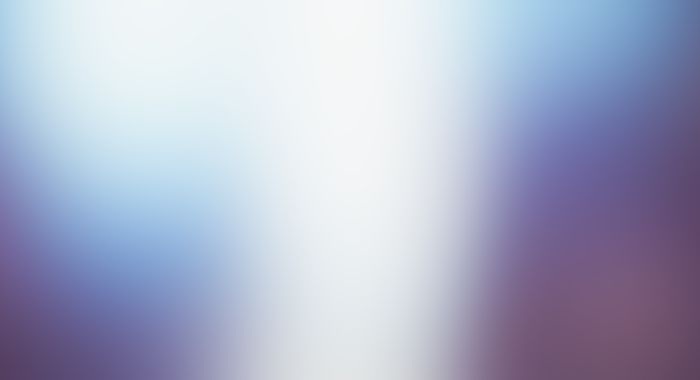Introduction
I love Grammarly. This is one of my favorite tools I use on daily basis. It always helps me to write correctly my proposals to projects, chat with clients and friends, write descriptions and blog posts. Since I’m not native English speaker I have to check grammar every time I write something.
The Problem
A short time ago I was writing my new blog post. When writing, I often start with few sentences just to note some ideas. Usually, they aren’t grammatically correct. Then after writing all of the ideas I kept I start editing and polishing my content. Here is when Grammarly comes into a game.
But that day I was traveling to another city, so I couldn’t work from my laptop. I could edit my text on mobile, but as I discovered later — Grammarly hasn’t a mobile app yet.
The Solution
I realized that this could become a great part of my experience and decided to design such app. Since Grammarly already has an app for Mac, I’ve made a mobile view of this app.
The features of Grammarly for iOS:
- Offline Checking
- Share any text right to Grammarly
- Personal vocabulary always with you
- Import from Google Drive
The Design
The main goal of the design process was to create a simple interface, adapt editor to the small screen and create a solution for quickly adding a content.
Onboarding
Quick onboarding will lead a user through the app and will show main features.
Check grammar from everywhere
You can share any text to Grammary to check the grammar. Here is how to do this — go to the page where you want to check grammar; copy the text; hit «Share» and choose Grammarly; create a new document and check the grammar.
Behind the simple and clean design, Grammarly has a large backstage with thousands of algorithms that helps users to check and proofread their text. No matter what are you writing — an academic essay or a blog post about funny cats — Grammarly will help.
Grammarly is a copyright owner of logos, colors, fonts and icons. I used these elements as a part of my non-profit concept project.
Thank you for reading!
Get FREE materials to calculate your fair, profitable freelance rate.
Using simple psychology rules and marketing I went from $9 per hour full-time contractor to $150 per hour consultant, helping people & businesses to build better products and increase revenue.
What's included:
- Hourly rate calculator
- Rate-sheet
- Project Estimator (I used to create contracts for clients)
- Target Monthly Income Template
Get your FREE copy of this files and start building better freelance business.