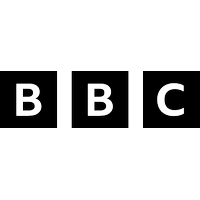Stitch: A tool to translate captions for videos
Stitch is a tool that allows translators that work in the BBC World Service teams, translate captions for videos into their languages.
Stitch had been freshly developed with little UX resource. When we joined, we decided to conduct some user tests immediately to get an understanding of how the tool worked - by seeing it first hand from the users. We did this test with a variety of colleagues who worked within different language departments.
Design challenge 1:
We identified that the navigation of the site was confusing for the users, stopping them from translating a video. I decided to use a mapping technique to map out the architecture of the tool and the flow between pages. By taking a risk and spending time using these different techniques, I was able to surface the main obstacles for the user. It helped the entire team to see what the pain points were and for us to prioritise which things needed to doing first.
This method forced us to ask critical questions about the flow. "What happens after the user clicks onto here? Where do they go next? What task are they trying to complete and how do they do that?"
I chose this method to help us think about the function of each aspect on the page. We first mapped out the existing flow for the translator and then highlighted the problem areas. We identified functions or buttons that needed to be there that weren't and made adjustments to the flow.
One of the main pain points for the user was a difficult form to fill out before adding a video to edit. This part of the workflow was key to the tool being useable. I fixed this by simplifying the form, using toggles to hide unnecessary fields and giving the user clear options to choose their different aspect ratios for each video they added.
Design challenge 2:
Another pain point we discovered during our user testing was that the on boarding wasn't very clear. All users had different 'rights' depending on their role, such as Editor, Translator or System admin. This was a confusing process so I decided to create a lifecycle map to in order to identify who needed to be notified at what point so that access could be granted as fast as possible. The tool helped to identify how the entire on boarding process would work and who would need to be notified when. I first mapped the current user lifecycle and then looked at the ideal user lifecycle.
After clarifying these with the business analyst, I made some changes to the user management page of the tool. These were very simple design decisions to make, but criticial to the tool being used most efficiently. The focus was on the function of the page and the new design reduced friction for the user. This was especially important as this would be their first experience using the tool.