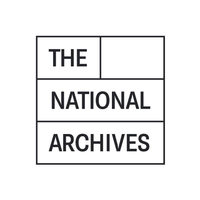During my Content Management for Network and Mobile Media module at the University of Hertfordshire, we were put into teams and given the task of designing an app prototype for The National Archives that allows users to filter their searches and find relevant information quickly and efficiently.
My team for this project was made up of 4 people. We began by sitting down with each other and discussing each others strengths and deciding which member would have what role. As a collective we decided that I would be the UI/UX Designer for this project and create design visuals and wireframes for the mobile application.
To begin this project, I started by looking at the original National Archives website and figuring out what I thought could be better. The website looked quite cluttered and so I wanted our app prototype to be stripped back and minimalistic while having the options to find all the relevant information you need by using filters and categories. However, I still wanted the app to be in-keeping with the website and so I used colours and images from the website. I began by sketching my ideas to pinpoint the type of layout I was looking for before creating the designs digitally.
Once I began creating my designs in Adobe Photoshop, it was important for me to include my group in the design process and so we would sit down as a group once or twice a week and go through the designs together and I would ask if anything needed to be changed and if everyone was happy with what I had produced. This made for a well thoughtout project and allowed everyone to be involved with each part of the project.
In order to help our group understand what changes we needed to make to our design visuals, we set up a time to do user testing. We wrote down specific tasks that we wanted our participant to do, to figure out how easily and quickly they could find what they wanted. In doing this, we would be able to see what problems we have with the design of our app, what design decisions worked and didn’t work, what headings/sections needed to be changed if any and whether our design works in the way it was intended.
User testing tasks:
1. Find a news article about apprenticeships
2. Find a video under ‘family history’
3. Find an event on Emigration
The participant used for our user testing was a student studying Digital Media (2nd Year) at the University of Hertfordshire. We picked this student to do our user testing as he regularly uses mobile applications and has a prior knowledge and understanding of mobile apps and how to navigate his way around mobile applications. We wanted our participant to have knowledge on existing mobile applications, as if we had a participant that had no knowledge of how to use mobile apps, we wouldn’t get a fair response for our user testing as they would have no knowledge on how to maneuver around the application.
I created designs visuals of each page for our mobile app in Adobe Photoshop. I had made a click through prototype in Axure, but it wasn’t fully developed and didn’t allow the user to click on specific parts of an image, therefore my group and I deemed it best to show each image and get the participant to tell me what button they want to click when going through the tasks and I would then bring up the picture if he had clicked that button. For example, the participant wanted to click the dropdown menu logo so I brought up the image of when the dropdown logo had been clicked. Anjali, my group member, jotted down notes on Microsoft Word, detailing what the participant was clicking and how long he took to work out what buttons to click to get to where he wanted to go.
User testing helped our group an awful lot in figuring out whether or not the design of our mobile app was good and whether it worked in being able to filter down content. We found out that overall the design of the mobile app was very well thought out. Our participant found it fairly straight-forward and easy to navigate and found that even if he couldn’t find what he wanted in a specific ‘category’ drop down menu, that he could search for the keyword he was after in the search bar and his results would come up.
User testing results: