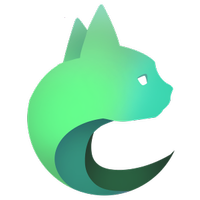The Ultimate Guide to Avoiding IP Bans
How does someone get your IP banned? In the realm of cyberspace, there exists the possibility of encountering a predicament where entry to a particular website is impossible. This circumstance could arise from the website administrator imposing constraints on your IP address or MAC address (Media Access Control). As such, comprehending the nature of the issue and discovering ways to evade it is of paramount importance.
In order to restrict access to a website, the server must first identify your IP address and then add it to a blacklist. There are various techniques that websites can utilize to detect your IP address, such as examining server logs, cookies, and web analysis tools. Hence, it is crucial to monitor your online activity to prevent being precluded from visiting certain sites.
Blacklisting of IP addresses can be executed either manually or automatically by the server. In manual mode, the server administrator can manually insert your IP address onto the blacklist. In automatic mode, your IP address will be blocked automatically if you fail to provide the appropriate login credentials within the designated time frame. Consequently, your IP address will be added to the blacklist. This serves to safeguard the website from unauthorized entry.
The duration of the access prohibition hinges on the platform. In some instances, you may be barred for several minutes or hours, whereas in other cases, the interdiction may extend to days or months. In the most severe circumstances, permanent exclusion may be imposed.
Possible factors that cause an IP ban
- Too many web requests
In the vast realm of the Internet, excessively soliciting a website's resources can have deleterious effects on its performance. Consequently, it is essential to observe a suitable rate of request. This is particularly crucial when it comes to web scraping, as this process necessitates numerous requests to the server. The restriction imposed to regulate the request rate is referred to as "rate limiting," and it differs across websites. If, for instance, a website sets a request rate limit of "80 requests per minute," surpassing this threshold would be classified as abnormal conduct.
Frequent requests can result in the website operator losing control of the website, leading to unstable services and compromising user experience. In some cases, this can render websites inoperable, which is why website owners institute rate limiting measures to safeguard their resources from excessive requests.
Some websites take measures to thwart excessive requests, such as rate limiting requests per IP address. This implies that if your request rate surpasses the site's threshold, you may be blocked from accessing the site. Therefore, it is of utmost importance to maintain an appropriate request rate to prevent being regarded as anomalous behavior and being subjected to throttling.
- Inappropriate marketing for another site
It is considered immoral to communicate unwanted and unnecessary information for financial benefit, including bulk texting or marketing an item or service without the platform's permission. Similar to this, it is deemed undesirable behavior to post links on discussion boards, social networking platforms, and other websites in order to steer visitors to an alternate domain because it may affect the overall user experience. In order to defend itself, the server will proactively add an IP address to its blacklist whenever it notices that it is acting suspiciously. An IP address will also be blacklisted if it is connected to actions like spamming, spreading unlawful material, or encouraging hate speech.
- unauthorized access
A website access attempt from a prohibited area or using a prohibited device is regarded as unauthorized behavior. Such attempts will unavoidably result in the IP address being blacklisted, as is the case when a Russian IP address tries to access a US e-commerce site or when a desktop or residential IP address tries to access a mobile device-only application.
How to get around an IP ban?
- Turn off or modify mac address
A MAC address is an exclusive network identifier that is utilized to recognize a device within a network. Several platforms may elect to limit or impede access to your device by means of your MAC address, in addition to your IP address, thus causing your device to malfunction on that network. Therefore, it is of paramount importance to take heed of your MAC address and ensure that it does not become a hindrance to the proper functioning of your IP address.
In some instances, you may need to alter your MAC address in order to gain access to the network. By using a MAC address generator to produce a fresh address to replace the original restricted MAC address, your device can once again attain network access, thereby eliminating scenarios where your device was barred from access on that particular network.
- Change original IP address
Getting a new IP address is one possible way to get around an IP block. Using a proxy or Virtual Private Network (VPN) service, which will change both your IP address and Internet Service Provider (ISP), is a dependable choice. If you're not sure which proxy or VPN service to use, we advise reading our in-depth blog post that contrasts the benefits and drawbacks of these services to help you make an educated choice. Remember that getting a new IP address can improve your online privacy and security as well as help you avoid IP blocks.
- Clear the cache or restall the app
If you encounter issues with IP banning, one of the simplest solutions is to uninstall and reinstall the browser or app. Similar to clearing your browser cache, you can also perform a computer cleanup to remove any residual files within the program that may be causing blockages.
- Integration with anti-detect browser
Although some methods may temporarily help you bypass an IP ban, they may not be effective in the long run, especially if your business relies heavily on accessing certain websites without interruptions. Thus, finding a sustainable and reliable solution is crucial.
To prevent IP bans, integrating a proxy server into an anti-detection browser is the most effective solution. Regardless of whether you are an individual or corporate user, ensuring security and privacy is essential when selecting a VPN or proxy service for large-scale business operations. By incorporating a proxy service into the Lalicat anti-fingerprint browser, you can alter not only your IP address but also user agent, language, operating system, canvas, and other fingerprint data to conceal your identity. Moreover, it is effortless to manage multiple profiles simultaneously, making it beneficial for managing multiple accounts and collaborating with teams.
The article is from https://www.lalicat.com/the-ultimate-guide-to-avoiding-ip-bans